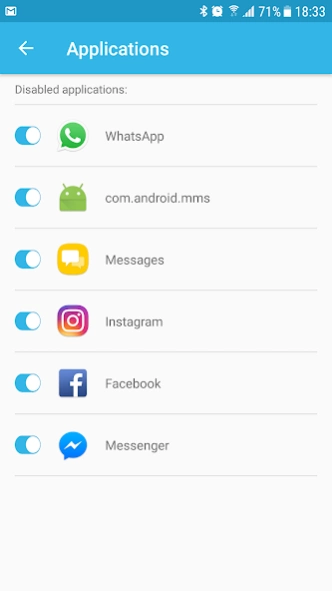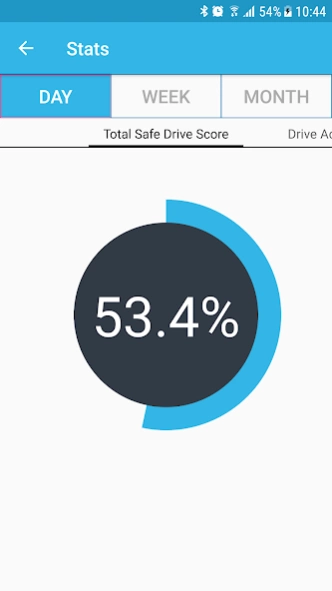Safe Drive 1.21
Continue to app
Free Version
Publisher Description
Safe Drive - Life Saving is Just One Click Away
SafeDrive is the ultimate app to have a safe driving by disabling all the textual applications in your mobile phone.
SAFEDRIVE APP FEATURES
SafeDrive app main goal is to enable the drivers a safer driving.
This app will block all the textual apps in your phone.
Doing that will eliminate the most destructive operation being done while driving and will make the driving much safer.
While SafeDrive operates you will still be able to make calls.
TEXTING WHILE DRIVING CAN KILL YOU
What began with a small idea raised by many people due to big amount of car accidents ended with the SafeDrive app creation.
We wanted to change the way driver use their cell phone while driving and make the driving experience to much more safer.
So we created SafeDrive app.
SafeDrive app was created with your safety in mind. Young drivers, commercial drivers and anyone else who wishes to have fewer distractions from texts messages while driving are suggested to use this app.
About Safe Drive
Safe Drive is a free app for Android published in the Recreation list of apps, part of Home & Hobby.
The company that develops Safe Drive is SafeDrive. The latest version released by its developer is 1.21.
To install Safe Drive on your Android device, just click the green Continue To App button above to start the installation process. The app is listed on our website since 2021-07-15 and was downloaded 2 times. We have already checked if the download link is safe, however for your own protection we recommend that you scan the downloaded app with your antivirus. Your antivirus may detect the Safe Drive as malware as malware if the download link to com.safedrive.safedrive is broken.
How to install Safe Drive on your Android device:
- Click on the Continue To App button on our website. This will redirect you to Google Play.
- Once the Safe Drive is shown in the Google Play listing of your Android device, you can start its download and installation. Tap on the Install button located below the search bar and to the right of the app icon.
- A pop-up window with the permissions required by Safe Drive will be shown. Click on Accept to continue the process.
- Safe Drive will be downloaded onto your device, displaying a progress. Once the download completes, the installation will start and you'll get a notification after the installation is finished.